profram : paint shop pro 9 you can do the same on any paint shop pro :)
1. open you psd and open a newlayer and pic a colour then copy and past > past selection and it shoild look like this
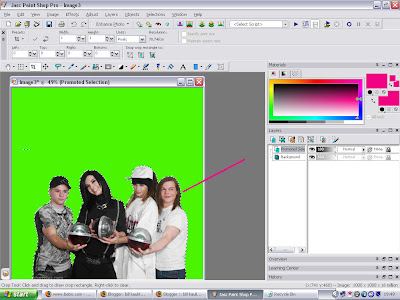
2. go to selections modify > expand . set the number of pixels to 2 or 4 click (ok) now copy and past it on to what ever and your done ans it should look like this
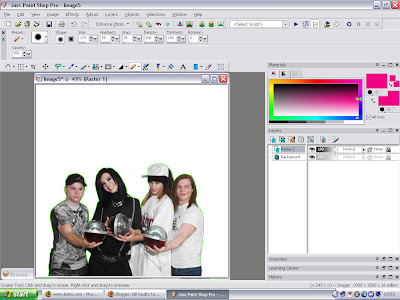
;)






No comments:
Post a Comment